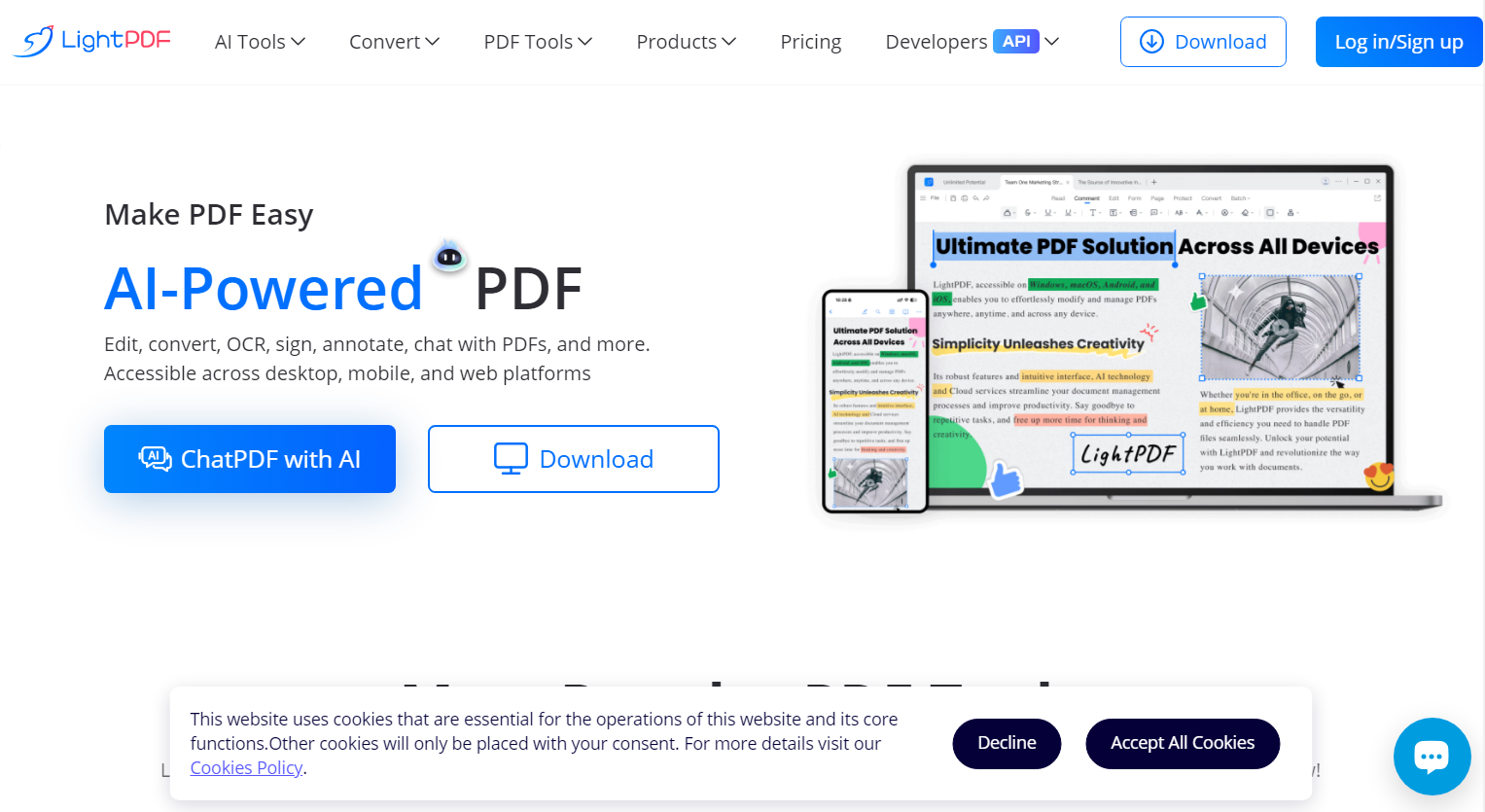LightPDF is an AI-powered, free online PDF editor, converter, and reader designed to simplify the handling of PDF documents. This versatile tool is accessible across desktop, mobile, and web platforms, offering a variety of functionalities such as editing, converting, OCR, signing, annotating, and even AI chat with documents. Whether you are a student, professional, or developer, LightPDF aims to enhance your productivity by providing seamless PDF management solutions.
Features
- PDF Conversion:
- Convert PDF to Word, PPT, Excel, TXT, PNG, JPG, Long Image, and PDF/A.
- Convert Word, PPT, Excel, PNG, JPG, CAD, and EPUB to PDF.
- PDF Editing:
- Edit PDF contents by adding texts and markups.
- Watermark PDFs and remove watermarks.
- Split, merge, rotate, and annotate PDFs.
- Optimize and compress PDF files.
- OCR and AI Tools:
- OCR (Optical Character Recognition) to turn scanned PDFs and images into editable text.
- AI-powered ChatPDF to ask anything about the document.
- PDF Security:
- Protect PDFs with passwords.
- Unlock protected PDFs.
- Sign PDFs digitally.
- Cloud and Mobile Access:
- Sync PDFs across devices via Cloud.
- Mobile app for PDF scanning, converting, merging, compressing, editing, and annotating.
- Developer Tools:
- PDF Conversion API, OCR API, PDF Editing API, Photo Cropping API.
- PDF Editing SDK, Webviewer SDK, and ChatPDF API for custom AI chatbots.
How It Works
- Access and Upload:
- Visit the LightPDF website or download the mobile app.
- Upload your PDF document from your device or Cloud storage.
- Select Desired Tool:
- Choose from the range of tools such as convert, edit, OCR, compress, etc.
- For AI functions, use the ChatPDF feature to ask questions or summarize the content.
- Perform Actions:
- Use the intuitive interface to perform the selected action.
- Make edits, convert formats, merge files, or apply OCR as needed.
- Save and Download:
- Save your modified documents to the Cloud for easy access.
- Download the final document to your device.
Benefits
- Versatility: Comprehensive suite of tools for all PDF-related tasks.
- Accessibility: Available on desktop, mobile, and web platforms.
- Efficiency: AI-powered tools and OCR for quick document management.
- Security: Robust options for protecting and unlocking PDFs.
- Developer-Friendly: APIs and SDKs for seamless integration into other applications.
Pricing
LightPDF offers a range of free online tools, making it accessible to everyone. For advanced features and higher productivity, there are premium plans available. The details of these plans can be found on the LightPDF website, often with seasonal discounts such as up to 70% off.
Review
LightPDF is widely appreciated for its user-friendly interface and comprehensive toolset. Users have praised its AI capabilities, especially the ChatPDF feature that enables interactive document management. The ability to sync across devices and the availability of both free and premium options make it a preferred choice for individuals and businesses alike.
Conclusion
LightPDF stands out as a robust, AI-powered PDF solution that caters to diverse needs, from simple conversions to advanced editing and AI interactions. Its accessibility across multiple platforms and the availability of developer tools further enhance its appeal. Whether you need to manage PDFs for personal use, professional tasks, or integrate PDF functionalities into your applications, LightPDF offers a reliable and efficient solution.