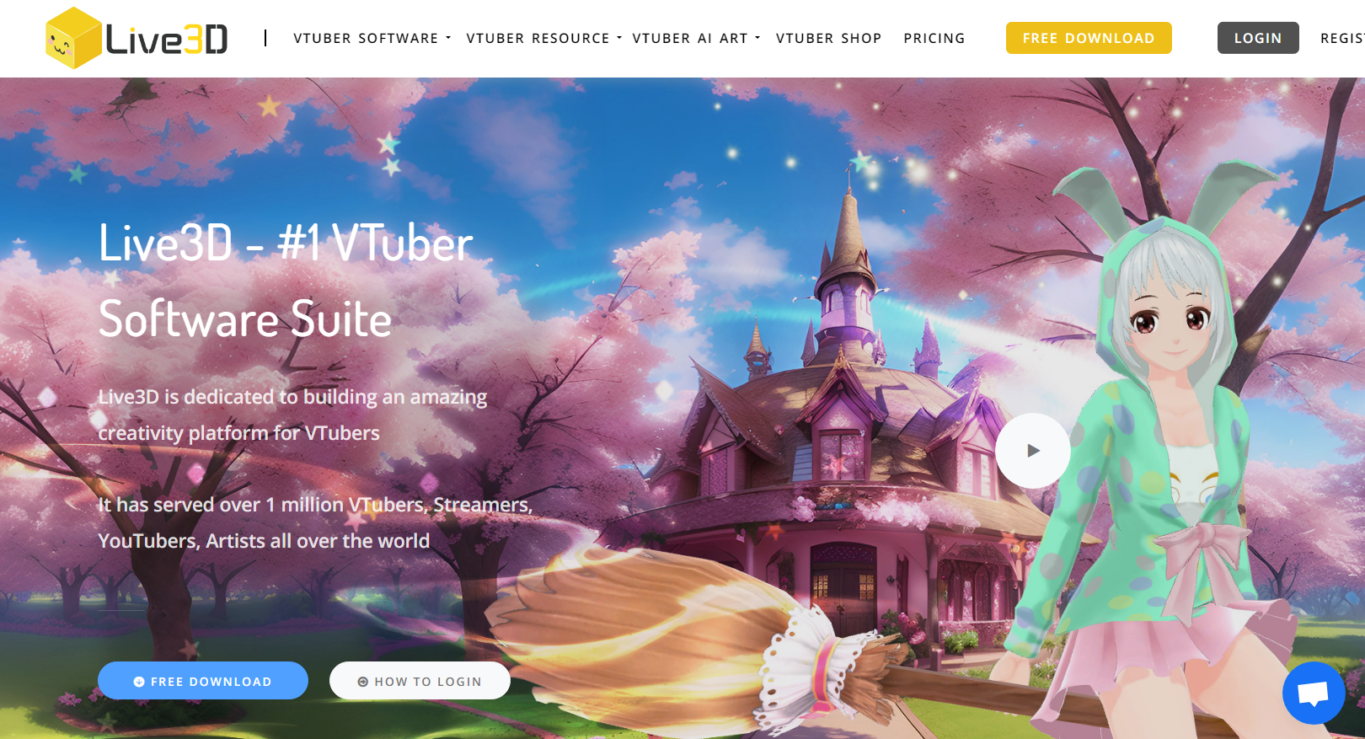Live3D is a top-tier VTuber software suite designed to help creators bring their virtual avatars to life. With over a million users worldwide, including streamers, YouTubers, and artists, Live3D offers comprehensive tools for creating, editing, and animating VTuber avatars. This platform is perfect for anyone looking to delve into the world of virtual content creation, offering a range of features that cater to both beginners and seasoned VTubers.
Features
VTuber Maker
- Fast, High-Quality Face Tracking: Ensures your avatar mimics your facial expressions accurately.
- Rich Public 3D VTuber Avatars: Access a variety of pre-made avatars.
- Creative VTuber Interactive Effects: Enhance your streams with interactive features.
- OBS Virtual Camera for Streaming: Seamless integration with OBS for high-quality streams.
- High Resolution, High VTuber Live Streaming Quality: Stream in high resolution without lag.
- Smooth Hand Tracking: Via webcam or devices like Leap Motion.
- Twitch Extension: Enhances stream interaction with viewers.
VTuber Editor
- Load Your Own VRM Models: Import custom models and backgrounds.
- Custom VTuber Avatars & Animations: Create and animate your unique avatars.
- Edit VRM Models: Add props, paints, and backgrounds.
- Customize 3D Animations: Tailor avatar emotes, sticker effects, and dance moves.
- Rich VTuber Assets: Access a library of backgrounds, overlays, and more.
VTuber Gallery: Anime Pose
- Rich Anime Poses: Includes popular poses like Jojo pose and hero pose.
- Strike a Pose: Use with your own VTuber avatars or VRM models.
- Professional Pose Edit: Simplifies pose editing.
- Anime Pose Reference: Ideal for drawing, VTuber poses, and illustrations.
VTuber Extension
- Customize Creative Virtual Effects: Tailor effects to your stream.
- Change Stream Stickers: Update stickers for your VTuber.
- Play VTuber Flows & Emotes: Engage viewers with interactive emotes.
- Drive Engagement and Earn Bits: Increase viewer interaction and revenue.
How It Works
- Download and Install: Get the Live3D software from the official website.
- Create or Import Avatar: Use VTuber Maker or import a custom VRM model in VTuber Editor.
- Customize and Animate: Edit your avatar, add animations, and set up interactive effects.
- Integrate with Streaming Software: Use the OBS virtual camera for seamless streaming.
- Engage Viewers: Utilize Twitch extensions and interactive tools to enhance viewer engagement.
Benefits
- Comprehensive Tools: All-in-one suite for creating, editing, and animating avatars.
- User-Friendly: Easy to navigate, making it accessible for beginners.
- High-Quality Tracking: Accurate face and hand tracking ensure lifelike avatar movements.
- Rich Library of Resources: Access to a vast collection of avatars, animations, and assets.
- Continuous Updates: Regular updates ensure you always have the latest features and resources.
- Community Support: Join a large community of VTubers for support and inspiration.
Pricing
- Free Version: Basic features are available for free.
- Subscription Packages: Advanced features and customization options are available through subscription plans.
Review
Live3D has received positive feedback from its users, praising its ease of use, variety of avatars, and high-quality tracking capabilities. Users appreciate the comprehensive tools and resources that make creating and streaming VTuber content straightforward and enjoyable.
Conclusion
Live3D is an exceptional tool for anyone looking to enter the world of VTubing. With its robust feature set, user-friendly interface, and continuous updates, it caters to both novice and experienced VTubers. Whether you want to create custom avatars, add interactive effects, or engage your audience with unique animations, Live3D provides everything you need to succeed.