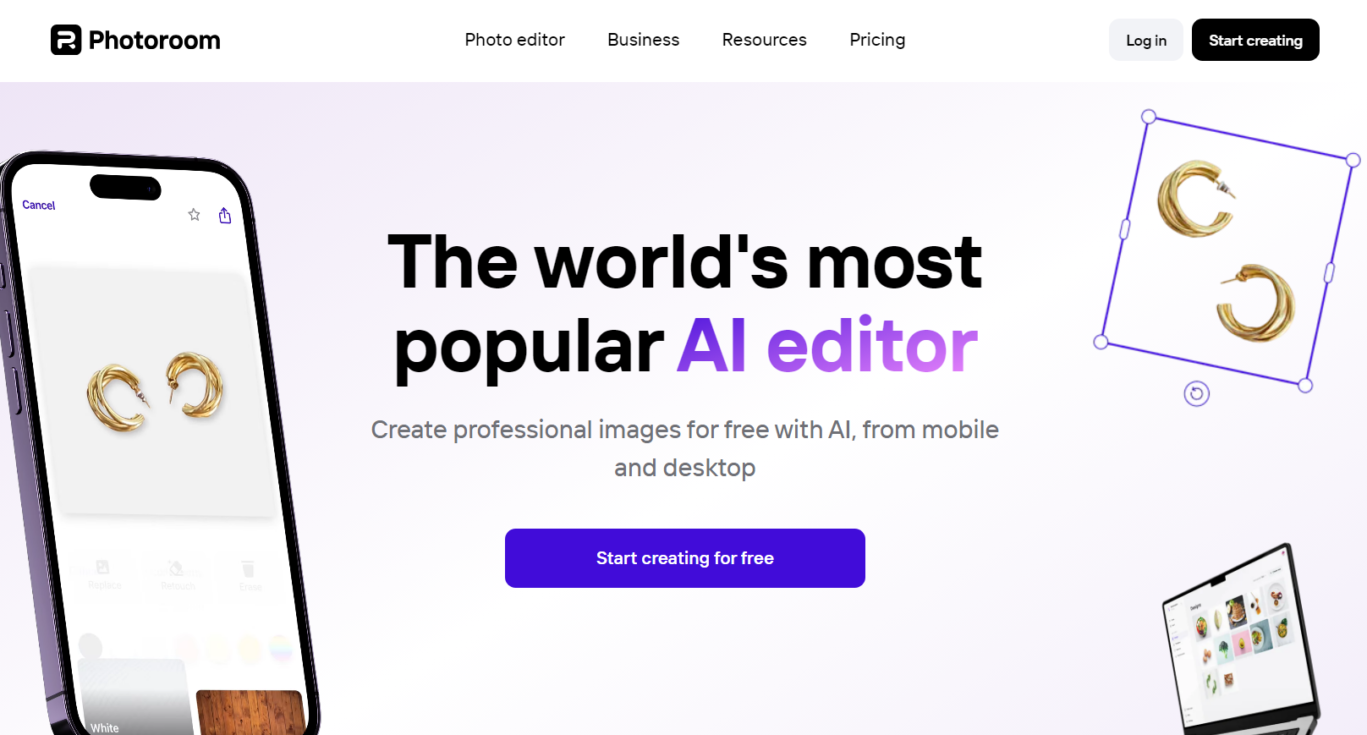Photoroom is a cutting-edge AI photo editing platform that revolutionizes the way individuals and businesses enhance and utilize their digital images. With its advanced AI-driven tools, Photoroom enables users to quickly remove backgrounds, create stunning product photos, and generate professional-looking visuals perfect for e-commerce, social media, and more. Whether you’re a small business owner, a reseller, or just looking to upgrade your photo editing skills, Photoroom offers a suite of features that cater to a variety of needs.
Features of Photoroom
- AI Background Remover: Automatically removes complex backgrounds from images, simplifying the editing process.
- AI Retouch: Allows for easy object removal and replacement within photos.
- AI Backgrounds: Generates realistic, studio-quality backgrounds for product images.
- AI Expand: Expands images beyond their original borders, ideal for creating perfectly sized photos for different platforms.
- Batch Mode: Edits multiple photos simultaneously, significantly speeding up the workflow for high-volume tasks.
- Free and Pro Versions: Users can choose from free tools or upgrade to Photoroom Pro for access to additional premium features.
How It Works
- Step 1: Upload your image to the Photoroom platform via web or mobile app.
- Step 2: Select the desired AI tool (e.g., Background Remover, AI Retouch).
- Step 3: Customize the edits according to your specific requirements.
- Step 4: Instantly download or directly share the edited images on various platforms.
Benefits of Photoroom
- Efficiency: Reduces photo editing time dramatically, especially with batch processing.
- Quality: Produces professional, studio-quality images that are perfect for commercial use.
- Accessibility: Easy to use for both beginners and professionals with user-friendly interfaces.
- Flexibility: Offers tools tailored for a variety of industries including beauty, clothing, and jewelry.
- Cost-effective: Provides a free version and affordable Pro options, making professional photo editing accessible to everyone.
Pricing
Photoroom offers both free and Pro versions:
- Free Version: Access to basic AI tools and features at no cost.
- Photoroom Pro: Includes additional features such as Batch Editor, HD quality, Smart Resize, and more. Pricing details are available on the Photoroom website and vary based on subscription plans.
Photoroom Review
Photoroom has received positive feedback from users like Sebastian Pilch, a reseller on eBay, who praises the tool for its affordability and efficiency, transforming his one-bedroom apartment into a professional photo studio. Sue Darte, a small business owner, appreciates the ability to clean and enhance product photos for her website. Content creators like Jacob P. find Photoroom user-friendly and supportive, especially beneficial for social media platforms like Instagram.
Conclusion
Photoroom stands out as a powerful AI photo editing tool that simplifies the creation of high-quality visual content. Its range of features from background removal to object retouching caters to both personal and professional needs, making it a versatile choice for various users. Whether you are looking to enhance a single photo or manage a large batch of images, Photoroom provides an efficient, affordable, and accessible solution.