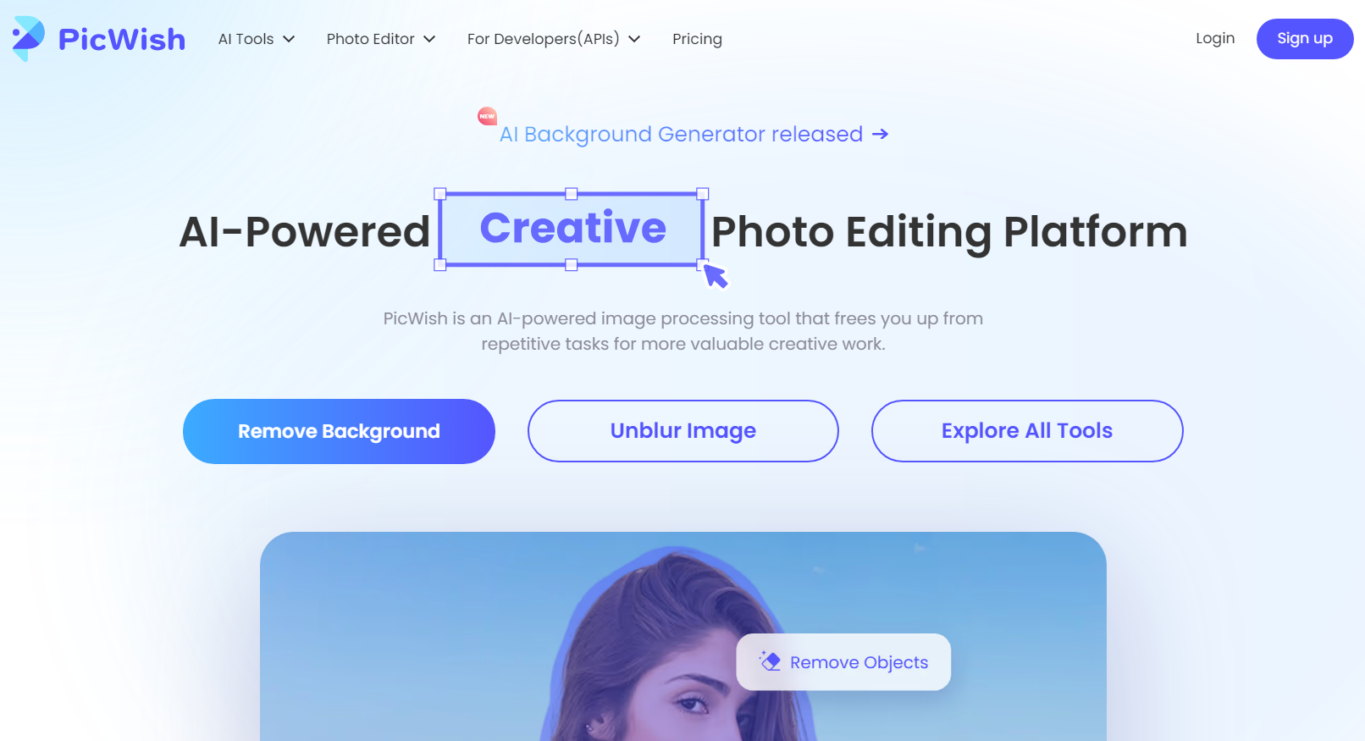PicWish is an AI-powered photo editing platform designed to simplify the process of enhancing and manipulating images. Whether you’re a professional photographer or just someone who enjoys editing photos, PicWish offers a wide range of tools to meet your needs. This article explores PicWish’s features, how it works, its benefits, pricing options, user reviews, and concludes with a summary of its overall utility.
Features of PicWish
PicWish boasts an extensive array of features aimed at streamlining photo editing tasks:
- Photo Enhancer: Automatically enhance image resolution for crisper, clearer photos.
- Background Remover: Quickly remove backgrounds from photos with smooth and clean cutouts.
- AI Background Generator: Create realistic or custom backgrounds using AI prompts.
- Photo Retouch: Remove blemishes while keeping the background intact.
- AI Face Swap: Swap faces in photos using preset templates for natural and lifelike results.
- White Background: Add white backgrounds to photos, ideal for product photography.
- AI Art Generator: Turn imagination into art within seconds using AI.
- Face Enhancement: Perfect portraits by unblurring images to make them look their best.
- AI Portrait Generator: Generate stunning and realistic AI photos with just one click.
- Image to Text: Automate the extraction of text from images.
- Photo Colorizer: Bring black and white photos to life by adding color.
How It Works
PicWish is designed to be user-friendly and efficient. Here’s how it works:
- Upload Image: Start by uploading the image you want to edit.
- Choose Tool: Select the tool you need from the comprehensive list available (e.g., Background Remover, Photo Enhancer).
- Apply Edits: Use AI-powered algorithms to make the desired changes automatically.
- Download: Once edited, download the enhanced image.
Benefits of PicWish
PicWish offers numerous benefits that make it a valuable tool for both casual users and professionals:
- Ease of Use: No learning curve; the platform is intuitive and user-friendly.
- Time-Saving: Automates repetitive tasks, allowing you to focus on creative work.
- Boosts Productivity: Delivers professional-quality results swiftly.
- Versatility: Suitable for various applications, including eCommerce, graphic design, and personal use.
- Accessibility: Available on multiple platforms, including web, Windows, and Android.
Pricing
PicWish offers both free and pro versions to cater to different user needs:
- Free Version: Provides access to basic tools and features.
- Pro Version: Unlocks additional features like changing backgrounds with solid colors, custom templates, and more advanced editing options. Pricing details for the Pro version are available on the website.
PicWish Review
PicWish has garnered positive reviews from users around the world:
- Monik Morgan: Praises the API for its effectiveness in removing backgrounds.
- Nathaliaapalm: Finds the platform intuitive and useful, especially the Pro version for its extensive options.
- Phillip Sear: Appreciates the tool’s ability to sharpen blurry images, particularly for vintage sheet music.
- Ashwin A.: Commends the quick and easy-to-navigate UI, highlighting the effectiveness of the background removal feature.
- igeeksblog: Notes the AI’s accuracy and the availability of both free and Pro options, making it suitable for various user levels.
- Chandu ch: Highlights the platform’s efficiency in unblurring photos, emphasizing its superiority in the AI photo editing space.
Conclusion
PicWish stands out as a powerful AI photo editor that combines ease of use with advanced features. Its ability to automate repetitive tasks while delivering professional-quality results makes it an invaluable tool for anyone looking to enhance their photos quickly and effectively. Whether you are a professional or a beginner, PicWish provides the tools you need to bring your creative vision to life.