Phishing is a malicious attempt to gather sensitive information such as usernames, passwords, and credit card details by disguising as a trustworthy entity through electronic communication. With the advent of Artificial Intelligence (AI), phishing attacks have become more sophisticated, making them harder to spot. However, there are still ways to identify and avoid falling prey to these AI-generated phishing emails. Let’s explore ten simple strategies.
Introduction to Phishing and AI-generated Emails
Phishing has been a threat to internet users for years. Traditionally, cybercriminals manually created phishing emails, but today, they use AI to generate persuasive and personalized messages. These AI systems can craft emails that mimic the style and tone of legitimate companies, tricking even the most vigilant users. Understanding the nature of these threats is the first step in protecting yourself.
Understanding the Basics of AI-generated Content
AI-generated content is created by algorithms that learn from vast amounts of data on the internet. These algorithms can analyze how genuine emails are written and replicate that style in phishing emails. Despite their sophistication, AI-generated emails often contain subtle flaws that can give them away. Knowing what to look for is crucial.
Way 1: Analyze the Sender’s Email Address
One of the easiest ways to spot a phishing email is to look at the sender’s address. Phishers may use an email that looks similar to a legitimate one but with slight differences. For example, an email from “support@amaz0n.com” instead of “support@amazon.com” should raise a red flag. Always double-check the sender’s email address before taking any action.
Here is one more example of phishing mail I got from the following email id:
no-reply-meta-restriction-case-d25@outlook.com
When you receive this kind of email from no-reply-meta-restriction-case-d25@outlook.com or from others, there are several red flags to consider:
- Complex Email Prefix: The long and convoluted prefix is not typical for official company emails.
- Brand Name Usage: The use of “Meta” could be an attempt to falsely associate the email with the well-known company, Meta Platforms Inc.
- Generic Email Domain: Official company emails usually come from their own domain, not from common email services like Outlook.
- Fear Tactics: Words like “restriction” and “case” might be used to scare you into taking action.
- Random Characters: The “d25” seems arbitrary and could be an attempt to make the email look unique or official.
In short, this email has several hallmarks of a phishing attempt. It’s best to avoid interacting with it—do not click on any links, download attachments, or respond with personal information. If in doubt, contact the company it purports to represent through verified means. Always err on the side of caution with unexpected emails.
Below is the screenshot of the email content:
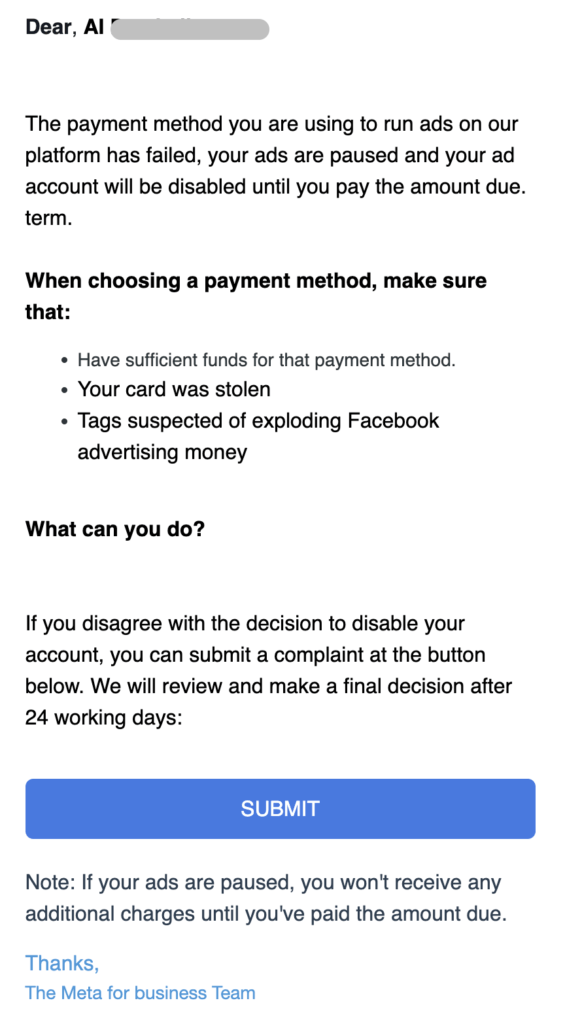
As you review the screenshot, look for the typical signs of phishing that we discussed. Pay close attention to the language used, any requests for personal information, or prompts to click on links or download files. Remember, legitimate organizations will not ask for sensitive information via email. If anything in the email raises suspicion, it is best to avoid any interaction with the message and report it as phishing to your email provider. Always verify the authenticity of any unexpected or suspicious communication by contacting the official source directly through their verified channels.
Way 2: Look for Generic Greetings and Sign-offs
AI-generated phishing emails often use generic greetings like “Dear Customer” or “Dear User.” Legitimate companies usually personalize their emails with your name. Similarly, the sign-offs in phishing emails might be impersonal or lack the usual contact information you’d expect from a real company. If the email doesn’t address you directly or ends abruptly, be cautious.
Way 3: Check for Spelling and Grammar Mistakes
Even though AI has become quite advanced, it can still make mistakes that a human wouldn’t. Look for odd phrasings, misspelled words, or grammar issues. While everyone makes typos now and then, professional communications from reputable organizations typically go through several rounds of editing and should be free of such errors.
Way 4: Notice the Tone and Style Inconsistencies
The tone and style of an AI-generated email might feel off. If you receive an email from an entity you’re familiar with, compare it to previous communications. Does it sound like it was written by the same person? Is the style consistent with what you’ve seen before? If something feels out of place, trust your instincts.
Way 5: Be Wary of Urgent or Threatening Language
Phishers often use urgent or threatening language to create a sense of panic and prompt hasty actions. Phrases like “immediate action required” or “your account will be suspended” are common tactics. Legitimate companies understand the importance of customer relations and are unlikely to make such demands via email.
Way 6: Scrutinize Embedded Links and Attachments
AI-generated phishing emails may contain links or attachments that lead to malicious websites or contain malware. Hover over any links without clicking to see the actual URL. If it looks suspicious or doesn’t match the context of the email, don’t click it. Be equally cautious with attachments; they should only be opened if you are expecting them and are sure of the source.
Way 7: Consider the Plausibility of the Email’s Request
Sometimes, phishing emails make requests that seem unusual or implausible. If an email asks you for sensitive information like passwords or bank details, it’s a red flag. Legitimate organizations have secure processes for handling sensitive information and will not ask you to provide it via email.
Way 8: Use Advanced Email Security Tools
Many email services now offer built-in security features that can help identify phishing emails. These tools analyze incoming messages for known phishing signatures and alert you if something looks suspicious. Make sure these features are enabled and keep them updated.
Way 9: Keep Updated on the Latest Phishing Techniques
Cybercriminals are constantly evolving their tactics, so staying informed about the latest phishing schemes is crucial. There are many resources online where you can learn about new phishing trends. By staying informed, you can be on the lookout for new tricks and techniques.
Way 10: Educate Yourself and Others About Phishing Strategies
Knowledge is power. Educate yourself, your family, friends, and colleagues about the dangers of phishing and how to recognize phishing attempts. Sharing knowledge is one of the best defenses against these cyber threats.
Conclusion and Proactive Steps Forward
Phishing is a serious and evolving threat, especially with the involvement of AI in generating convincing fake emails. By being vigilant and taking proactive steps, you can significantly reduce your risk of falling victim to phishing attacks. Always stay skeptical of unexpected emails, verify the sources, and when in doubt, contact the company directly using a trusted method. Remember that the combination of technology and awareness is the best shield against these cyber threats. Keep your wits about you, and stay safe online.

