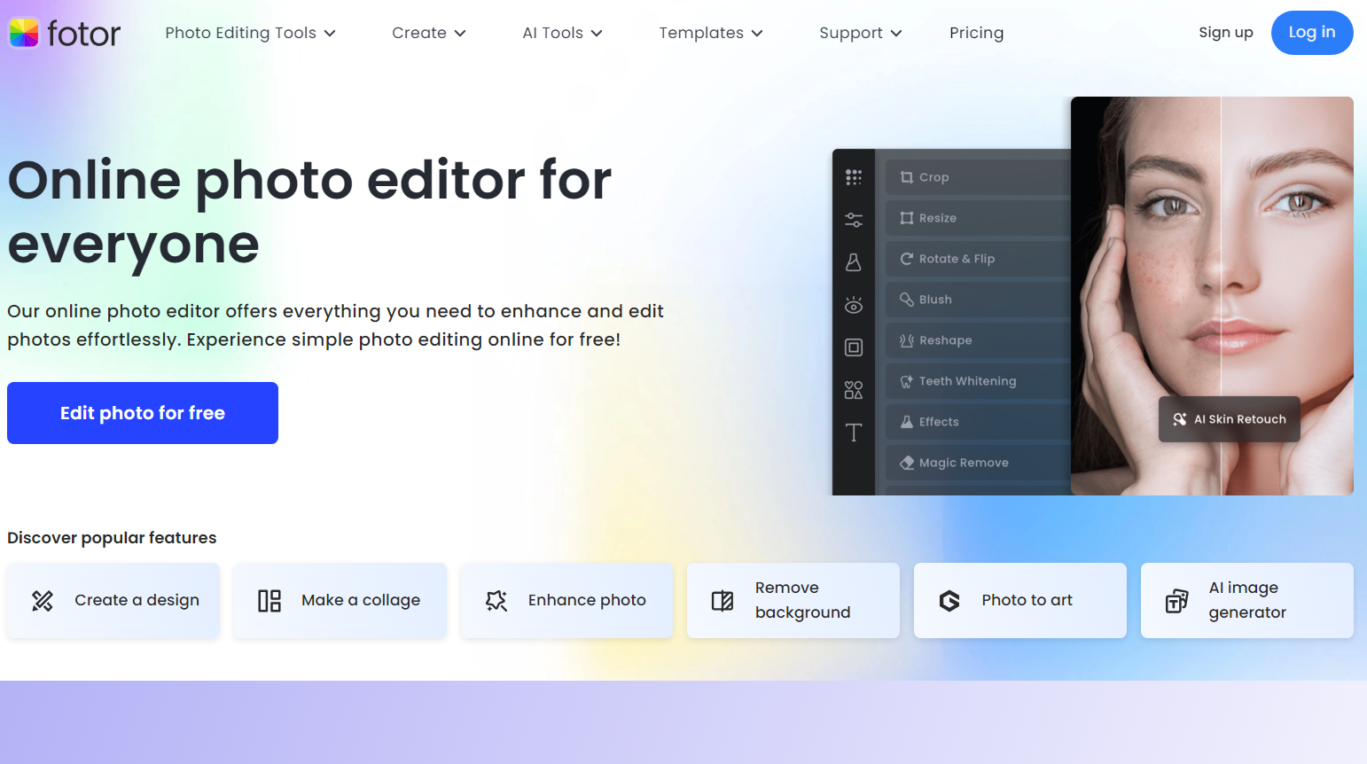Welcome to a comprehensive overview of Fotor, an all-encompassing online photo editor designed for both amateurs and professionals. Fotor offers an array of powerful tools that simplify the photo editing process, making it accessible and efficient. Whether you’re looking to enhance photos, create collages, or experiment with AI-driven art, Fotor provides a robust platform to unleash your creativity.
Features of Fotor
Fotor boasts a variety of features that cater to every aspect of photo editing:
- Basic and Advanced Editing Tools: Includes everything from simple brightness and contrast adjustments to sophisticated retouching.
- AI Photo Enhancer: Automatically refine photo quality with adjustments to lighting and details.
- AI Background Remover: Swiftly remove and replace photo backgrounds.
- AI Object Remover: Easily eliminate unwanted objects from your images.
- Text and Sticker Overlays: Add text and fun stickers to personalize your photos.
- Batch Photo Editing: Edit multiple photos at once for streamlined workflow.
- Photo Effects and Filters: Apply various effects and filters to transform your photos.
- Collage Maker: Merge multiple photos using a wide range of templates and layouts.
- AI Art Generator: Turn your ideas into art using generative AI technology.
How It Works
Editing photos with Fotor is a straightforward three-step process:
- Upload Photo: Start by uploading the image you want to edit.
- Edit Photo: Utilize Fotor’s editing tools to adjust, enhance, or transform your photo.
- Download & Share: Once you’re satisfied with the edits, download the enhanced photo in various formats like JPG, PNG, or PDF and share it directly on social media.
Benefits of Fotor
Fotor provides several benefits that make it a preferred choice for photo editing:
- User-Friendly Interface: Easy to navigate, making it suitable for beginners.
- Versatility: Equipped to handle various editing tasks from basic tweaks to complex modifications.
- Efficiency: AI tools speed up the editing process, allowing for quick adjustments.
- Accessibility: Available on multiple platforms including Windows, Mac, iOS, and Android.
- Cost-Effective: Offers a free version with comprehensive features, with additional capabilities available in the Pro version.
Pricing
Fotor offers flexible pricing options to suit different user needs:
- Free Version: Access to basic editing tools and features without any cost.
- Fotor Pro: Advanced features and tools available through a subscription model. Pricing details are available on the Fotor website and vary depending on the subscription plan.
Fotor Review
Fotor is acclaimed for its simplicity and effectiveness in handling diverse editing tasks. The inclusion of AI-powered tools enhances its efficiency, making it a popular choice among users who require quick and professional photo edits. Its cross-platform availability ensures that it is accessible to a wide audience.
Conclusion
Fotor stands out as a versatile and user-friendly online photo editor that meets the needs of both novice users and professional photographers. With its wide range of features and tools, Fotor not only simplifies the photo editing process but also encourages creative expression through its advanced AI functionalities. Whether you’re editing photos for personal use or professional purposes, Fotor provides all the necessary tools to achieve high-quality results.