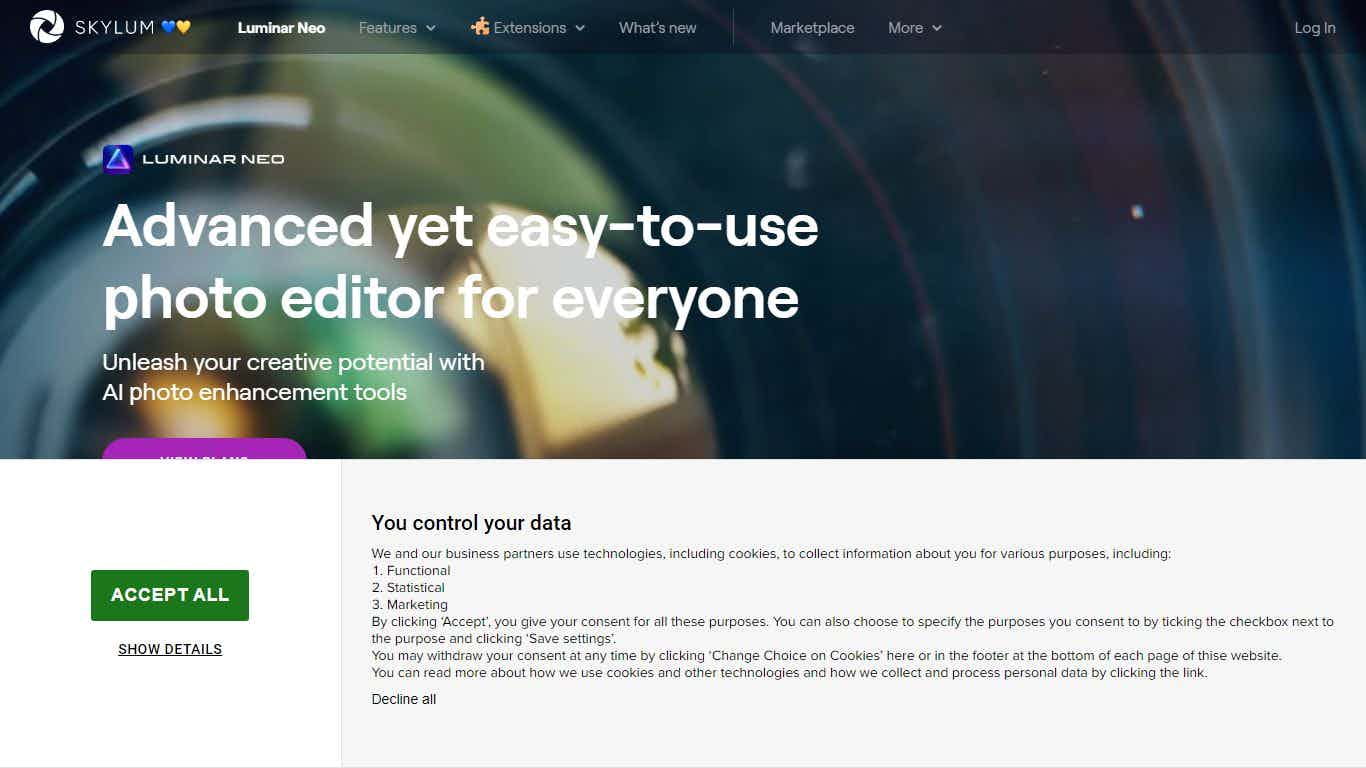In a world where visual content reigns supreme, having a powerful photo editing tool can make all the difference in enhancing and transforming ordinary images into breathtaking visuals. Luminar Neo, developed by Skylum, is a cutting-edge photo editing software designed for both Mac and PC users. It leverages innovative AI technology to simplify complex editing tasks, providing photographers, regardless of their skill level, with an efficient and creative workflow.
Features
Luminar Neo is packed with an impressive set of features that cater to a wide range of editing needs:
- EnhanceAI: Automatically improve photo quality with AI-driven adjustments.
- RelightAI: Adjust lighting in specific areas of your photos for a more dynamic look.
- Erase: Remove unwanted objects seamlessly with intelligent content-aware removal.
- AI Masking: Make precise selections with the help of AI for targeted adjustments.
- Layers: Combine different elements in a single project for complex compositions.
- Portrait Background: Replace backgrounds in portrait shots effortlessly.
- SkyAI: Transform skies with just a few clicks to enhance landscapes.
- StructureAI: Bring out details and texture in your images.
- SkinAI: Smooth and perfect skin tones in portraits.
- Supercontrast: Fine-tune tonal contrast to add depth to your photos.
These features, along with many others like CompositionAI, Studio Light, and Neon & Glow, provide users with extensive control over their editing process.
How It Works
Luminar Neo’s interface is designed for ease of use, with each feature accessible through intuitive controls:
- Open an image in Luminar Neo.
- Choose the desired AI-driven tool from the array of options.
- Adjust the strength and parameters with simple sliders.
- Preview changes in real-time as the AI intelligently applies edits.
- Layer additional edits or effects as needed for more complex results.
- Export your final image in a variety of file formats.
The software’s AI capabilities mean that many edits can be achieved with minimal manual input, saving time and making the editing process more accessible.
Benefits
The benefits of using Luminar Neo are vast and varied:
- Simplified workflow with AI-powered tools, reducing editing time.
- Accessible to photographers of all skill levels.
- Non-destructive editing ensures the original image is preserved.
- Supports a wide range of file formats including RAW.
- Regular updates introduce new features and improvements.
- Available as a standalone application or as a plugin for existing software like Photoshop and Lightroom.
Pricing
Pricing for Luminar Neo varies depending on the chosen package and often includes promotional discounts:
- One-time purchase options with lifetime access.
- Subscription models offering continuous updates and support.
- Bundle deals that include additional Skylum products or extensions.
For the most current pricing information, visit Skylum’s official website.
Review
Luminar Neo has garnered positive reviews for its user-friendly interface and powerful AI tools. Users appreciate the software’s ability to handle complex edits without a steep learning curve. The various AI features, like SkyAI and EnhanceAI, are often highlighted as game-changers, allowing for quick and dramatic improvements to images. While some professionals may still rely on more traditional editing software for certain tasks, Luminar Neo is frequently praised as a valuable addition to any photographer’s toolkit.
Conclusion
Luminar Neo stands out as an innovative photo editing software that elegantly blends ease of use with sophisticated AI-powered features. It caters to a wide audience, from beginners to seasoned professionals, and empowers users to bring their creative visions to life with remarkable efficiency. With a focus on continuous improvement and a commitment to user accessibility, Luminar Neo is a strong contender in the world of photo editing software.