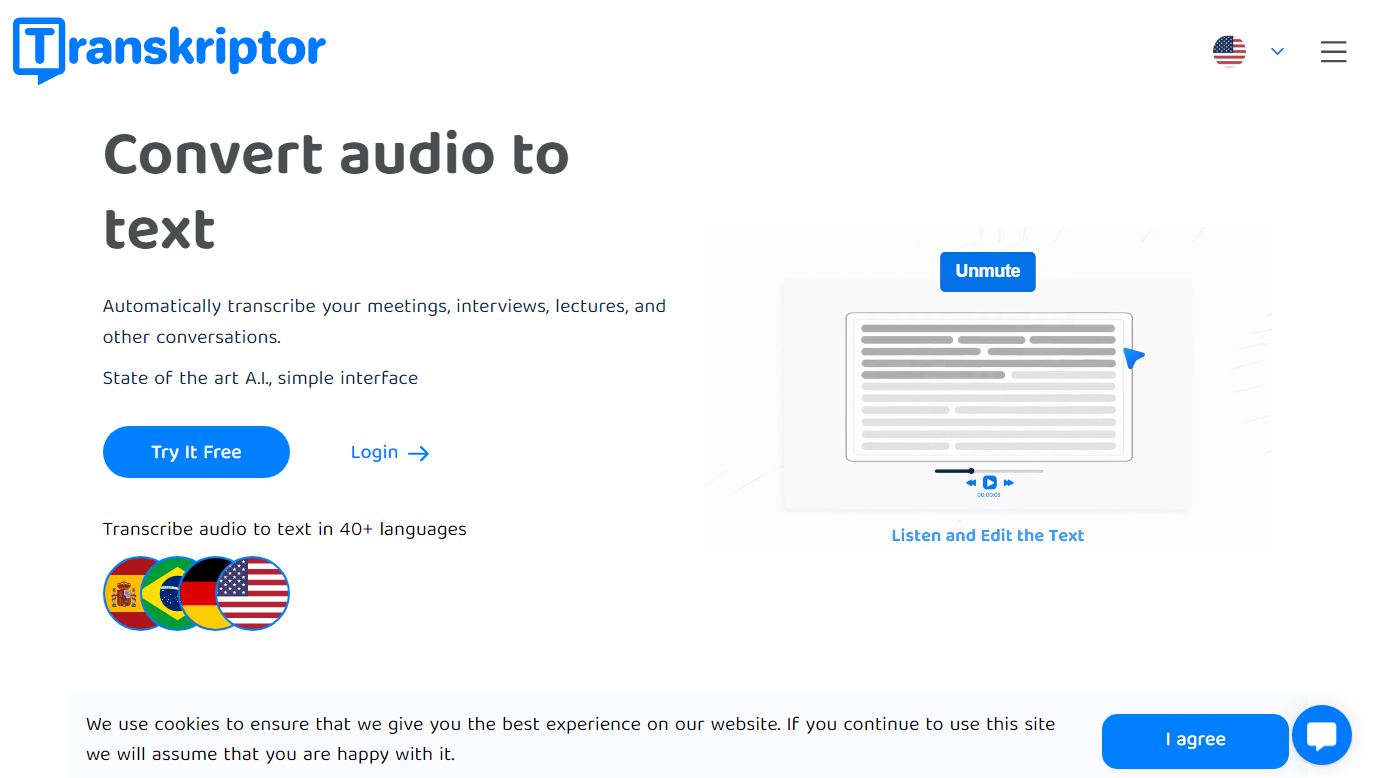Transkriptor is an advanced AI-powered transcription tool designed to convert audio and video files into text effortlessly. Whether you need to transcribe meetings, interviews, lectures, or other conversations, Transkriptor provides a straightforward solution with its state-of-the-art technology and user-friendly interface.
Features
- Rich Export Options: Export your transcriptions as plain text, subtitle files (TXT, SRT), or Word documents.
- Transcription From Link: Easily transcribe audio or video from the internet by pasting the page link.
- Edit with Slow Motion: Utilize the rich text editor to correct errors and change speaker names by listening in slow motion.
- Sharing Transcript Files: Share your transcriptions with your team with a single click.
- Collaboration on Files: Collaborate with your team on files, manage permissions, and organize files and folders.
- Multiple Speakers Recognition: Identify and separate different speakers in a file.
- Supported Languages: Transcribe in over 40 languages and translate transcripts with one click.
- Enterprise-Grade Security: Compliant with SOC 2 and GDPR standards ensuring data security and privacy.
How It Works
- Sign Up: Click on “Login” or “Try It Free” to create an account using Google, Facebook, or email.
- Upload Your File: Drag and drop your file or start recording audio directly on your dashboard. You can also paste a web link.
- Check Your Email: Receive the transcription results in half the time of the input audio length.
- Edit, Download, or Share: Use the text editor to fix minor errors and download your file in the desired format.
Benefits
- Time-Saving: Automates the transcription process, significantly reducing the time spent on manual transcription.
- Accuracy: Achieves up to 99% accuracy depending on the audio quality.
- Affordability: Offers competitive pricing with a free trial upon sign-up.
- Convenience: Supports all audio and video file formats, accessible via mobile app, Chrome extension, and integrates with Zoom, Microsoft Teams, and Google Meet.
- Collaboration: Allows remote teams to work on the same document simultaneously, enhancing productivity.
Pricing
Transkriptor is known for its affordability compared to other transcription services. A free trial is available upon sign-up, giving users the opportunity to experience the service before committing to a subscription plan.
Review
Customer Testimonials
- Jane Barnord (Trustpilot): “Transkriptor accurately and swiftly converts audio into text, significantly reducing processing time. The editing feature is particularly helpful.”
- Shmuel Meiry (Google Play): “High-quality transcription with minimal errors. Quick and efficient customer support.”
- Carla Erbe (App Store): “Magnificent for transcribing meetings and drafting contracts. Highly recommend it!”
- Matteo (Trustpilot): “Intuitive interface and excellent transcription quality. Worth the investment for digital assistant applications.”
Conclusion
Transkriptor stands out as a reliable, efficient, and affordable transcription tool suitable for professionals and students alike. Its advanced features, high accuracy, and ease of use make it a valuable asset for anyone needing to convert audio or video to text. With robust security measures and support for multiple languages, Transkriptor ensures a seamless transcription experience.